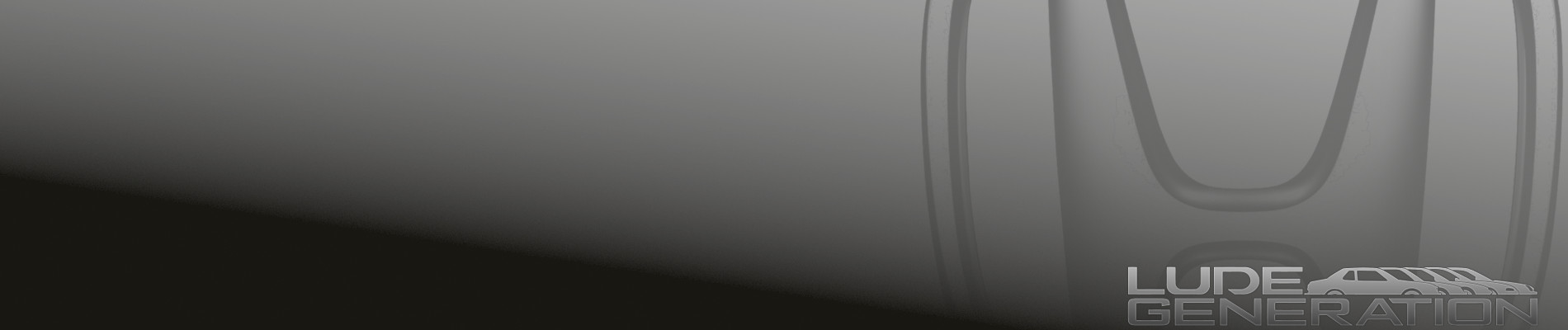Image Hosting Sites:
- Cubeupload
- Flickr
- Imgur WARNING! While you may hotlink to images uploaded to Imgur, the service's Terms of Service forbid you explicitly from doing so.
- VGY
- Postimage.org
- Free Image Hosting
- TinyPic
- Image Venue
- Image Upload
Note that photobucket now have some restrictions on the file space available for free users and some 'jiggerypokery' might be needed in order to get the images to display from a free account
For multiple images go photobucket http://www.photobucket.com/ and register.
Up load your picture to photobucket.
Click on the image and there will be a selection of boxes on the right hand side. You want to copy code from either the "IMG" box or the "direct" box. IMO use the direct link and add the IMG tags on the forum as the IMG box on Photobucket adds a load of link guff. Plus the direct image link allows the forum the option to display the full size image.
From the IMG box
Code: Select all
[URL=http://s1296.photobucket.com/user/Merlinbadman/media/LudeGeneration/Photobucket_zps9c402e36.jpg.html][IMG]http://i1296.photobucket.com/albums/ag20/Merlinbadman/LudeGeneration/Photobucket_zps9c402e36.jpg[/IMG][/URL]Code: Select all
http://i1296.photobucket.com/albums/ag20/Merlinbadman/LudeGeneration/Photobucket_zps9c402e36.jpg~originalTinyPic
For one off pics, or you dont want to register, you can use http://tinypic.com without registering. Images posting with TinyPic may have a finite lifespan (ie they may be deleted by TinyPic after a period of time or through lack of use).
Or
imgur
http://imgur.com which is just like tinypic.
- - - - - - - - - - - - - - - - - - - - - - - - - - - - - - - - - - - - - - - - - -
Videos
On LudeGeneration it is possible to post widescreen and high definition youtube videos. Paste the link for the video into your post and the forum will automatically display the video correctly.
Alternatively, if the above method does not work, when looking at a video on youtube.com, in the address bar at the top, copy small code after the =
Code: Select all
http://www.youtube.com/watch?v=GUEZCxBcM78Code: Select all
[youtube]GUEZCxBcM78[/youtube][youtube]GUEZCxBcM78[/youtube]
In a similar way the forum also displays video's from Vimeo. Select the video code at the end of the url from http://vimeo.com
Code: Select all
http://vimeo.com/1975245Then in your forum post paste the code, highlight it, and hit the vimeo button in the line of boxes above your reply box. This will insert the correct tags that will display the vid:
Code: Select all
[vimeo]29602918[/vimeo][vimeo]29602918[/vimeo]