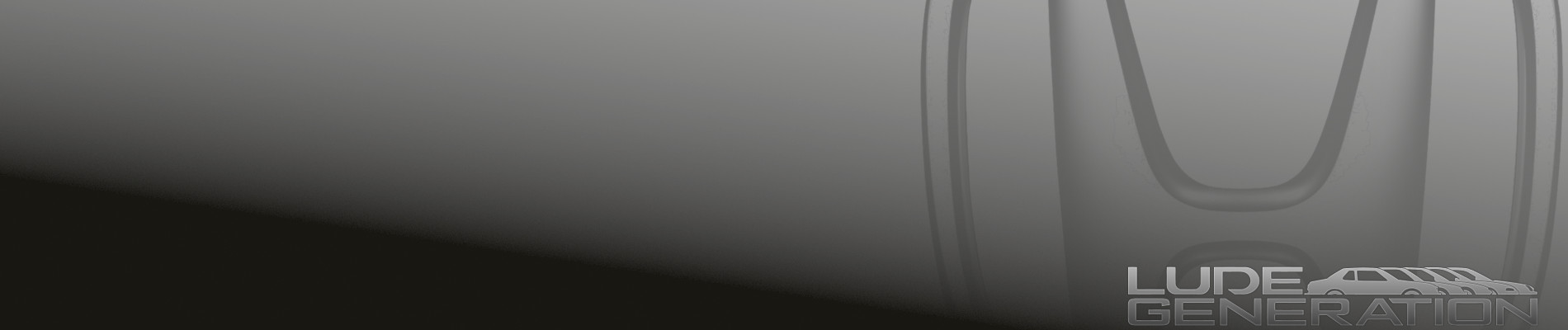Does anyone actually have a guide for after market remote locking for a 1998 UK spec 5th gen Prelude.
I’ve looked everywhere online and I can’t get a straight answer.
Congratulations to vtecmec for winning May/June's Lude Of The Month, with his DIY Turbo BB1 build.
>>> Click Here For Profile <<<

>>> Click Here For Profile <<<

Help: After market remote central locking
-
Fletcher92
- Posts: 2
- Joined: Sat Mar 02, 2024 3:55 pm
- My Generation: 5G
-
Scott560
- Posts: 1397
- Joined: Sat Aug 31, 2013 4:44 pm
- My Generation: 5G
- Location: Didcot
- Has thanked: 21 times
- Been thanked: 254 times
Help: After market remote central locking
No need for aftermarket - the car comes with remote central locking as standard.
As a side note, the remote central locking is COMPLETELY separate to the immobiliser and key system. If you want to add new ignition keys to the car, you will need the RED key. If you don't have the red key, you cannot pair any new keys.
As far as I know, the prelude fob whilst looking identical to similar generation hondas (Like a 7th gen civic etc), is in fact different (different frequency/coding).
It is easy to add an additional prelude fob to your prelude with no additional cost or reprogramming. Your best bet is to contact anyone breaking a 5th gen honda prelude, and see if you can get the fob. You can then easily pair them to the car. I did this so I had a spare one. I think i paid 20-30quid for a fob listed on ebay.
I found the process online. I cannot confirm it works because it was so long ago i did it, but it seems to be broadly what I remember:
Courtesy of transpondery.com ( https://www.transpondery.com/remote_pro ... elude.html )
Step-by-Step procedure:
1. Get into the car, close all doors and insert the key into the Ignition Switch.
2. Turn the ignition to the ON position (the lights on the accessories should come on and the dash will light up).
3. Within 4 seconds press the LOCK or UNLOCK button on the remote transmitter for approximately 1 second.
4. Within 4 seconds turn the ignition to the OFF position.
5. Repeat steeps 2,3,4 three more times and turn the Ignition to the ON position.
6. Press the LOCK or UNLOCK button at each remote transmitter (including any existing remote transmitters) within 9 seconds.
Make sure door locks cycle after you push each remote button to confirm system has accepted the remote.
You may program up to three remotes to your vehicle.
7. Turn OFF the ignition and pull out the key from ignition switch in order to exit the Remote Control Transmitter programming mode.
In the Brief:
1. Ignition ON / Press button on remote / Ignition OFF
2. Ignition ON / Press button on remote / Ignition OFF
3. Ignition ON / Press button on remote / Ignition OFF
4. Ignition ON / Press button on remote / Ignition OFF
5. Ignition ON / Press button on each remotes
6. Ignition OFF / Remove the Key from Ignition Switch
Additional notes PN of remote control transmitters: 72147-SZ3-A92, 72147-S0K-A13, A269ZUA101, 08E61-S01-100 (and compatible replacements).
I cannot confirm the part number information as my fobs are so old the backing is worn off quite a lot.
As a side note, the remote central locking is COMPLETELY separate to the immobiliser and key system. If you want to add new ignition keys to the car, you will need the RED key. If you don't have the red key, you cannot pair any new keys.
As far as I know, the prelude fob whilst looking identical to similar generation hondas (Like a 7th gen civic etc), is in fact different (different frequency/coding).
It is easy to add an additional prelude fob to your prelude with no additional cost or reprogramming. Your best bet is to contact anyone breaking a 5th gen honda prelude, and see if you can get the fob. You can then easily pair them to the car. I did this so I had a spare one. I think i paid 20-30quid for a fob listed on ebay.
I found the process online. I cannot confirm it works because it was so long ago i did it, but it seems to be broadly what I remember:
Courtesy of transpondery.com ( https://www.transpondery.com/remote_pro ... elude.html )
Step-by-Step procedure:
1. Get into the car, close all doors and insert the key into the Ignition Switch.
2. Turn the ignition to the ON position (the lights on the accessories should come on and the dash will light up).
3. Within 4 seconds press the LOCK or UNLOCK button on the remote transmitter for approximately 1 second.
4. Within 4 seconds turn the ignition to the OFF position.
5. Repeat steeps 2,3,4 three more times and turn the Ignition to the ON position.
6. Press the LOCK or UNLOCK button at each remote transmitter (including any existing remote transmitters) within 9 seconds.
Make sure door locks cycle after you push each remote button to confirm system has accepted the remote.
You may program up to three remotes to your vehicle.
7. Turn OFF the ignition and pull out the key from ignition switch in order to exit the Remote Control Transmitter programming mode.
In the Brief:
1. Ignition ON / Press button on remote / Ignition OFF
2. Ignition ON / Press button on remote / Ignition OFF
3. Ignition ON / Press button on remote / Ignition OFF
4. Ignition ON / Press button on remote / Ignition OFF
5. Ignition ON / Press button on each remotes
6. Ignition OFF / Remove the Key from Ignition Switch
Additional notes PN of remote control transmitters: 72147-SZ3-A92, 72147-S0K-A13, A269ZUA101, 08E61-S01-100 (and compatible replacements).
I cannot confirm the part number information as my fobs are so old the backing is worn off quite a lot.
'00 UKDM 2.2VTI H22a8
'21 'e' Advance
'21 'e' Advance
-
Fletcher92
- Posts: 2
- Joined: Sat Mar 02, 2024 3:55 pm
- My Generation: 5G
Help: After market remote central locking
I was informed that 1997 and 1998 models didn’t come with remote as standard. Am I wrong?
Also great write up!
Also great write up!
-
Scott560
- Posts: 1397
- Joined: Sat Aug 31, 2013 4:44 pm
- My Generation: 5G
- Location: Didcot
- Has thanked: 21 times
- Been thanked: 254 times
Help: After market remote central locking
My R reg 2.2vti had central locking, cant recall if it was a 97 or 98 but it had it. Pretty sure they all had it...
'00 UKDM 2.2VTI H22a8
'21 'e' Advance
'21 'e' Advance