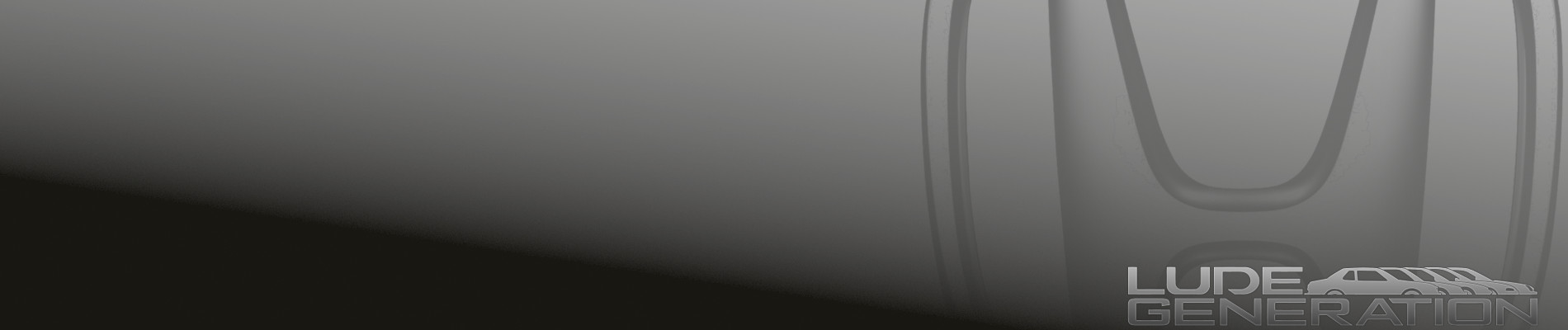1. Firstly go to your passenger side foot well.. And take out this plastic bit (arrowed/circled in Red on the bottom pic)

2. The take out the Blue Connector, which is hanging there.. You need to look out for a Two wire connector. (it has Red and Green wire coming out)

3. In that connector put a paper clip (or anything that is conductive). ( This is also called Shorting the Service Connector!!)
4. Turn your Ignition to ON but DO NOT START YOUR ENGINE!
5. You will see a lot of lights on your Dash flash in a series of patterns.
6. Then its just a case of looking at your 4WS light (Or any lights that you want to diagnose) and seeing and counting how many times it flashes.. (Example: If it flashes twice flowed by a quick flash then its Error Code 11.. If its Flashes Long twice and then followed by two quick ones then its 22.. If it flashes One Long Flash followed by 3 quick flashes then its Error Code 13..)
X------------------------------------------------------------------------------X
If you wish to Reset the 4WS follow these steps..
1. Apply the hand brake.
2. Short the service connector pins with a paper clip or something similar.(Basically put the Paper clip in the connector).
3. Turn the steering wheel to CLOCKWISE (right) 45-65 degrees and hold it that way.
4. Turn the ignition switch to II (on) position but DON'T start your engine. You'll see that all your warning lights will go on and off, don't pay attention to them.
5. After your 4WS light goes OFF, turn the steering wheel to CENTRE (turn it left) position within 4 seconds and hold it still.
6. When your 4WS light turns ON, turn your steering wheel CLOCKWISE again to 45-60 degrees and hold still (again within 4 seconds).
7. When the 4WS light goes OFF, turn the wheel to the centre position again within 4 seconds and hold it still.
8. If your 4WS light blinks TWICE then you succeeded.
If it stays on after this that means you failed, so simply turn the ignition off and go back to step one and try again. The tricky part with this procedure is that you should do all the steering inputs within 4 seconds so keep it in mind.
If you succeeded, turn your ignition off, remove the short on the service connector, start your engine and check if it's working.
This may look complicated but it is very easy, it only takes a few minutes.
Hope all this information helps you out..
Nitin